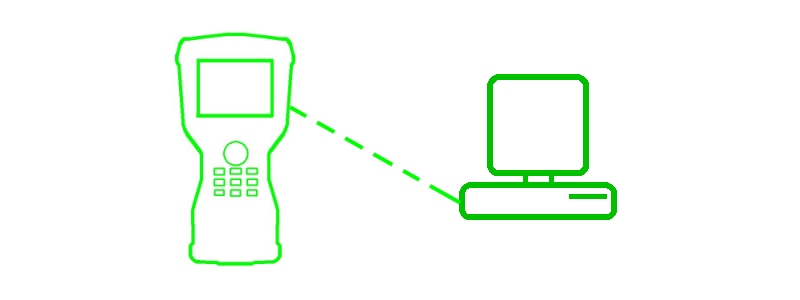
CSS offers this Technical support information to help our customers keep their equipment running. This information was gathered from a number of sources and is subject to change without notice. We offer this information to you as-is.
Data Collector Support.
Connecting to your office computers.
For years now Microsoft has been neglecting to acknowledge their Windows Mobile platform as a device that should be able to communicate with their desk top operating system. This has been more than just an inconvenience for Surveyors as the majority of Data Collectors are still using the Windows Mobile operating system. Data collector manufacturers are catching on and slowly migrating to the Android platform.
Not a moment too soon in my opinion. Will that solve all of our connection issues? I think not. At best we can hope for less trouble and more options from an open source O/S. Until then we need to keep connecting our Data Collectors to our Windows P.C.’s and may need help doing that. Here is a short list of solutions that I have encountered which may help:
WINDOWS MOBILE DEVICE CENTER (WMDC)
Discontinued by Microsoft after it’s Vista O/S WMDC is the updated version of ActiveSync which worked O/S’s up to XP. WMDC is still available for download and has been the go-to source for solving connection issues. But of course Microsoft can’t leave well enough alone so who knows how long this will last.. As of writing it was discovered that Microsoft had removed the WMDC install file from the download page. You can find it here:
https://www.junipersys.com/support/article/1284

CARLSON SOFTWARE
Their Technical support group offers some support for those who want to use Mobile Device Center. The process involves installing a patch that fixes the connectivity between WMDC and Windows 10. Try these links:
https://web.carlsonsw.com/files/knowledgebase/kbase05.php?action=display_topic&topic_id=1106
https://web.carlsonsw.com/files/knowledgebase/kbase05.php?action=display_topic&topic_id=496
TRIMBLE
Trimble’s most popular data collector, the Ranger, also needs a way to connect to a P.C. Mobile Device Center is Trimbles recommendation and they offer a patch to help you make it work. Try the following link and pay attention to the notes in the page:
https://www.trimble.com/globalTRLTAB.aspx?nav=Collection-75340
ALTERNATIVES:
JUNIPER SYSTEMS
One of the most popular manufacturers of ruggedized hardware Juniper is a leader in quality and support. In response to user feedback they created their own Communication Utility called Mobile-Connect. Juniper Mobile-Connect is a simple inexpensive option that should work with most Windows Mobile devices. Click here for more information:
https://www.junipersys.com/products/Mobile-Connect
USB thumb drive
All of the premium models of data collectors have a USB (A) Host port which will recognize a thumb drive for transferring files. Data collector software like Carlson SurvCE/PC has a built-in utility that allows you transfer all job related files to the thumb drive quite easily. For other brands of software simply use Windows Mobile File Explorer and copy/paste into the thumb drive.
WIFI
WiFi connection to your office Network would be ideal if
you know how to make it work. Imagine your crews connecting their data
collectors from anywhere in the office!
Call your IT people to help with this and check the MS App store for utilities that may make this easier.
BLUETOOTH
BlueTooth file sharing has been an option for a number of years now but many overlook it as primary method as it is not the most convenient. If you want your field crew to be able to send & receive files
using their Android Phone BlueTooth file transfer is a good option.
The receiving device must have the BlueTooth set as DISCOVERABLE. Keep in mind that BlueTooth has a limited radio range, less than 10 feet for many devices.
Want to send a file from your Windows Mobile data collector? Use File Explorer and Click and HOLD on the file to access the popup menu. Look for an option like: BEAM, Send Via BlueTooth etc.
It will scan for available Discoverable BlueTooth devices. Select the device you want to send to and the file will be sent. On the Receiving device a message will appear (for a short time) asking you to accept the transfer. Pay attention to where the file is saved as you cannot pick the saved location (as of the last time I tried this).
Assuming that you have the data collector connected to
the internet you can use Email to transfer files.
I have used my Yahoo account by accessing it from the Browser and I have heard that Gmail works as well. You can also setup an Email client on the device to make this more convenient.
CLOUD
Cloud everything… so why not? Carlson Software offers Cloud File Transfer from their SurvCE/SurvPC devices to their Survey (2018 or newer) office software. Simply setup a FREE account and move files from Field to Office and vice versa. Of course the data collector must be connected to the internet for this to work. Trimble/Spectra Precision have a cloud service for their Survey Pro product called Spectra Precision Central Sync.
Click here for information on setting up Carlson SurvCE/PC for Cloud file transfer:
https://web.carlsonsw.com/files/knowledgebase/kbase05.php?action=display_topic&topic_id=891
Click here for information on Spectra Precision Central Sync for Cloud file transfer:
https://spectraprecisioncentral.com/

ANDROID
I think that all of us in the product stream are looking forward to what the Android platform can offer in the way of cost savings, options, and convenience. The “open source” operating system is popular with Techies in the Maker Space as they can easily write their own programs and share them freely. The down side may be the seemingly endless variations of the O/S and security issues with open source software.
Where do we go from here?
We have all heard the saying: “History repeats itself” and I think we may see that first hand. Manufacturers may get so frustrated with the readily available operating systems that they revert back to making their own dedicated systems. Remember the SDR33 and Topcon FC-1?
