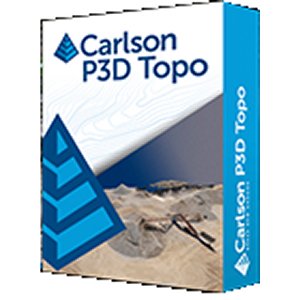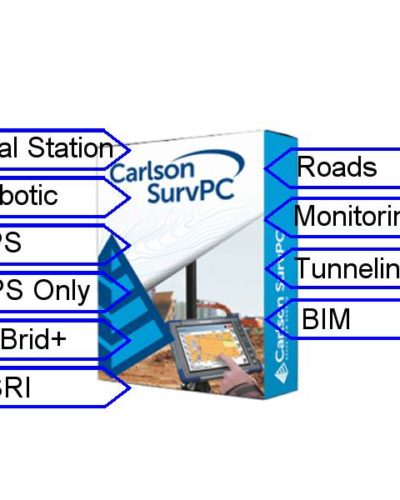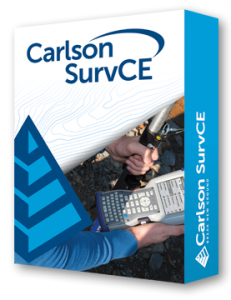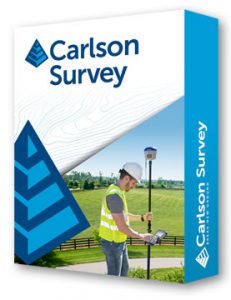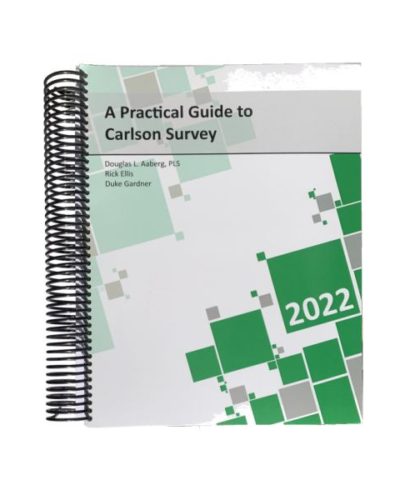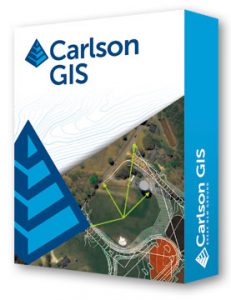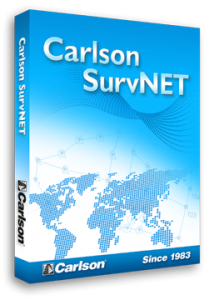Description
Carlson Precision 3D Topo 2023 Feature List
More features are multi-threaded and optimized for faster operation. Point clouds will load and merge faster, point cloud smoothing, simplification and surface creation is faster.
Cropping out a group of points now lets the user move or copy these points to a new point cloud instead of deleting them.
Clouds can be cropped during import with area-of-interest polylines.
A point cloud can now be colorized with an image or google map download.
Point Cloud Filtering – all commands within this series have been set up to run on the entire cloud or to run just inside one or more selected closed polylines, allowing the user to target different problems in a cloud with different simplification techniques merely by selecting different polylines.
Smoothing filters have been optimized to do a better job faster.
Adjust Cloud Elevation – this command uses one or more field survey points to make one vertical adjustment to a point cloud. If more than one point is used, variation and standard deviation information is displayed in the Output Window and can be cut and pasted for quantifying point cloud accuracy to a survey.
Bare Earth Filter – now you can save non-ground points that are stripped when the filter is run, allowing the user to look at what was removed and merge any portions back into the working cloud if the filter was too aggressive in specific areas. The Slope parameter may now be displayed in percentage, degrees, or a ratio. The filter has been rewritten to do a better job and run more quickly. Click here to see how this works on YouTube.
The Resample Grid is “smart”. While the software attempts to push the grid to the setting, it will not skip over critical points to get to the grid spacing, it will preserve high points, low points, edges for a more accurate surface downstream.
The Outlier filter now has user parameters allowing the setting of a minimum distance to another point and a maximum neighbor points for better control of what is considered an outlier.
The Isolate Points command now has the ability to continue to add points or remove points from the selection set by drawing multiple boxes. Once the selection set is finalized, you can move or create a new cloud from the selection as well as keep only or delete.
The Crop/Delete by Polyline has a new feature allowing you to delete every point above or below a user-defined elevation as well as to move or copy points to a new cloud instead of losing them by cropping or deleting.
Undo is much more powerful, allowing you to quickly “start over” if you don’t like the results of a command.
Google Map overlays can be accessed by address or will automatically download the current area of interest if a point cloud, surface or linework exists in the scene. Kentucky users can now download state LIDAR by address or tile numbers.
Surfaces:
● Creating a TIN from a point cloud is faster with more control of hole size and odd shaped clouds.
● Add Breaklines has been completely revised with the ability to process multiple, interrelated breaklines at the same time, processing lines first, then closed polylines with the ability to remove all points within a closed polyline – great for modeling ditches and ponds as well as more traditional uses of breaklines.
● Surface Merging now has buffer control to improve the blending of an interior surface, such as a design road into a surface created from state provided LIDAR.
● Contour lines have more control – you can now specify a start elevation for contouring to begin. Additionally, you can create polylines from generated contours for export.
● You can now create a point cloud from a surface, allowing the user to work back and forth between clouds and surfaces to get a desired result or to clean up old TIN surfaces using cloud tools.
● Rather than draping on import, images can now be simply dragged and dropped from the Scene Explorer onto the surface to colorize the TIN.
P3D Topo 2019 Feature List
● Automated download and display Google map images.
● Colorize LIDAR pointclouds from imported images.
● LIDAR and drone pointcloud smoothing filter to reduce noise and points to produce smaller, smooth surfaces.
● Smooth existing surfaces models.
● Automated location detection for state LIDAR file downloads (available in Kentucky).
● Unified calculate volumes command for pointclouds and surfaces, including surface to surface volumes.
● Automated bareground filter during pointcloud loading.
● Surface merging with smooth buffer option.
Point Cloud Editing:
● Remove trees, vegetation, cars, building using baregound filter.
● Apply bareground filter and all other filters within polygon boundaries.
● Point Cloud point selector tool for delete and crop, with the ability to create a new cloud from the selection.
● Copy pointcloud regions inside polygons.
● Save pointcloud to LAS/LAZ version 1.2, 1.3 and 1.4 including coordinate projection WKT.
● Uses multiple CPU cores for faster performance.
● Merge multiple pointclouds together.
● Crop pointclouds.
● Delete pointcloud points.
● Crop/delete points using polygons.
● Reduce points using smart voxel grid, outlier and shadow points filters.
Surface Creation:
● Create surfaces from point cloud data.
○ No reduction for highest resolution
○ Grid Reduction for faster loading of large surfaces
○ Simplification
● Create surfaces from imported points and polylines.
● Add points and breakline polylines to existing surfaces.
● Crop and merge surfaces
Visualization:
● Overlay Google Maps and other image formats with surfaces.
● Drape image to surfaces preserving textures.
● Automated 3D textures of colorized Carlson TIN and LandXML-2.0 surfaces.
● Auto texture / colorization tools for imported monochromatic surfaces.
● Insert 3D models from .OBJ and .SKP (2013 or older versions) files.
● Profile and Section view for polylines.
● 3D Model editor to adjust insertion, XYZ dimensions and rotation.
● Animate scene along polylines for drive along and fly over videos production.
Surface Editing:
● Real-time surface editing with dynamic contours
● Unified calculate volumes command and includes new surface to surface volumes.
● Surfaces created or used as top surface display cut/fill volumes in properties window.
● Add/remove points
● Add breaklines
● Swap triangle edges
● Remove triangles
● Edit point elevation
● Set point elevation from slope
● Surface smoothing
● Improve ridges and valleys
● Remove dimples (small shallow spots)
● Create PAD template surfaces for cut and fill
● Simple texturing using polylines
● Crop surfaces to polyline
● Merge Surfaces